
So you started a new Instagram account for your business, you’re posting great photos, but you’re getting few followers and little engagement. Zip. Nada. You’re probably asking yourself, “what am I doing wrong?” How can all these other accounts have tens of thousands of followers while you’re struggling to hit your first 1,000?
The answer is simple. Posting to your Instagram account and engagement consistently is key to growing your audience.
What is Tailwind for Instagram?
Tailwind is an auto-scheduling tool that saves users time by scheduling out and planning Instagram posts. Do you ever wonder how some accounts have perfectly curated feeds with the quirkiest captions? Do you really think they came up with that on the spot over their screens? The answer is likely an astounding no. Most brands plan their feeds using a scheduling tool to push out content at the most optimal time for their audience.
Guys, I’m telling you, Tailwind for Instagram is incredible if you want to grow your account! All the features they have really automated the mundane tasks that come with growing an Instagram account. Seriously. I look at this platform and am shocked that I spent so many hours during the early years growing my Instagram account manually!
Affiliate Disclosure: This post contains affiliate links, meaning that if you choose to click through and make a purchase, I will receive a small commission at no cost to you.
My personal experience with Tailwind
I love Tailwind and have been using it for years to grow my Pinterest account. In fact, I am one of the early users of Tailwind, and I am one of their grandfathered users! I also have two active Tailwind Tribes for Pinterest, so pssst, join my Tailwind tribes for Pinterest if you post Asia travel content or if you’re a travel blogger with lots of Pinterest followers!
I love how Tailwind is always staying on top of social media marketing and building best practices into their tool to help users save time with social media.
Right now, you can try Tailwind for free using this link for your first 30 Instagram posts. Note that this free trial is not time-based, meaning you don’t have to use up your 30 free Instagram posts in a particular period.

how often do I need to post on Instagram?
The best practice is to post at least once per day at the most optimal time for your audience. Finding that optimal time will allow you to drive traffic and engagement, thereby increasing your exposure.
Your next question is probably how to figure out the optimal time to post on Instagram. Well, the answer is not so simple, and you’ll need a tool like Tailwind to help you figure out the best time for your account.
Tailwind for Instagram now has new features
Tailwind for Instagram has been around for a few years now, but the integration to Instagram wasn’t quite as robust as it is now. I used it during my year of travel to keep my account active while on the road but still struggled with the service. Things are now changing because of all the new features on Tailwind for Instagram.
Note, Tailwind works best with Instagram Business accounts as it allows you to get access to analytics and use auto-publish with Tailwind.
Why is Tailwind so great for Instagram?
I’ve had a few people tell me how they are jumping in on Instagram and spending time every day posting on Instagram. While that’s a great effort, it could very well be done more efficiently.
Because, wouldn’t you rather write all your captions and post your stories and posts in one sitting? Imagine spending one hour a week scheduling what you would like to post for the next two weeks. Wouldn’t that be much easier than trying to come up with captions and posts on the go?
That’s why Tailwind has these great features to help you grow your account. Tailwind will
- Help you to visually plan your feed (it’s all about the grid!) with the drag and drop grid planner
- Drive more traffic to your website with the auto-updating Bio Link
- Improve your workflow by bulking your Instagram work all in one go! You can tag users, locations, add hashtags, crop photos, schedule videos and stories all in one sitting! Instagram just became less high maintenance!
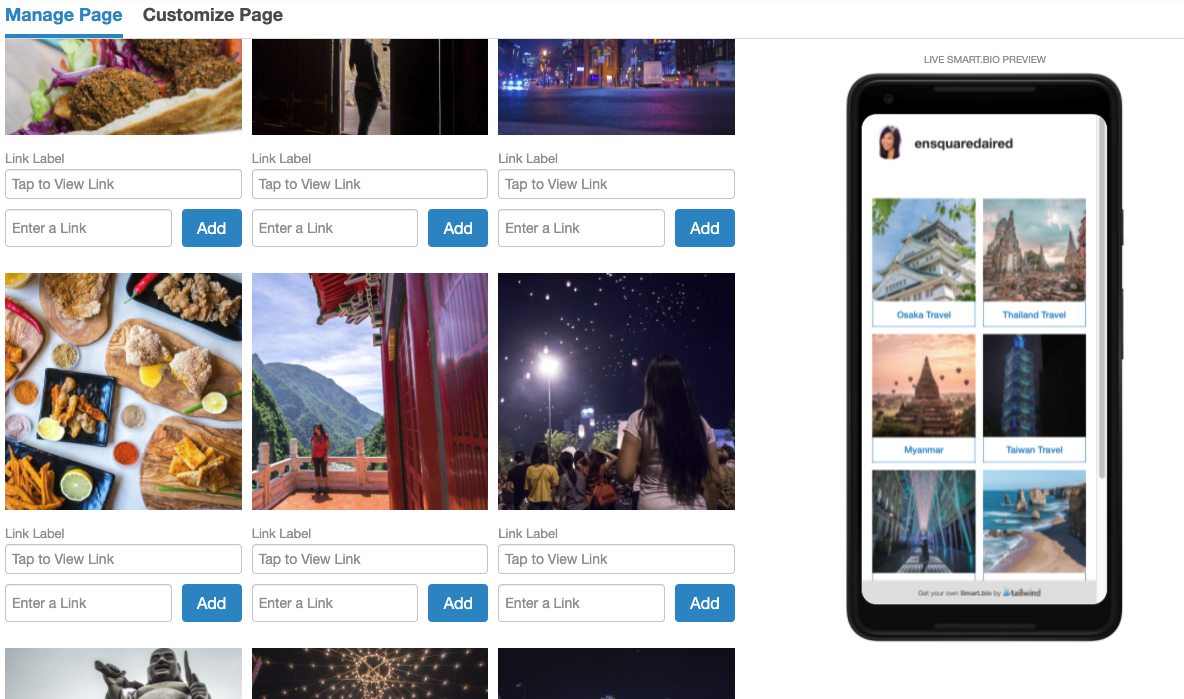
I like the Bio Link which allows followers to access links that I reference on Instagram posts quickly.

New on Tailwind for Instagram! Create content plans on the platform
Ok, so aside from posting visually aesthetic photos that follow a nice grid, it’s essential to also come up with witty captions to go with the pictures! Trust me, coming up with captions isn’t that easy, and sometimes it’s hard to come up with something to go with your photo!
The great thing about the new features on Tailwind is that you can come up with captions in a more systematic manner. For example, Tailwind has a Mad Libs feature for your Instagram account to make captions easier. You can also colour code your plans to help you build that grid.
Once your images, videos and captions are ready to go, everything gets auto-published to Instagram.
Drag-and-drop scheduling for your grid with Tailwind for Instagram
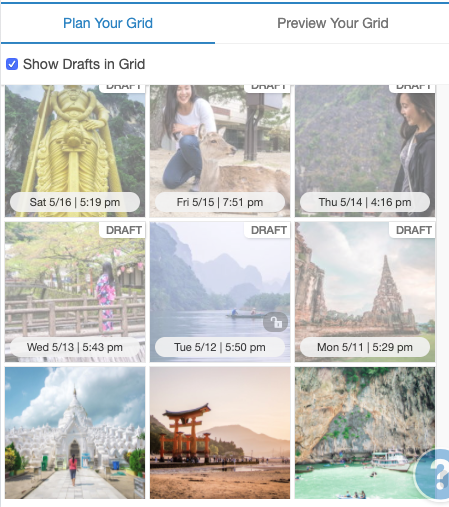
An example of a messy and unplanned grid! With Tailwind, I can drag the photos around until I achieve the look I want
Another great feature about Tailwind is that you can have your feed looking perfect with their preview. You can play around with the images and drag and drop them to have your grid look polished. I might sound like a broken record, but really, it’s all about the grid!
Publishing Instagram posts at the optimal time using Tailwind’s SmartSchedule

Tailwind has a smart schedule to help you figure out the best times to post to Instagram
Remember how I mentioned earlier that not only do you have to post at least once a day, but you have to post at the most optimal time? Well, Tailwind uses an algorithm to figure out when your audience is the most engaged and suggests times for you to schedule your posts.
Use the Hashtag finder and hidden hashtags to find the right followers with Tailwind for Instagram
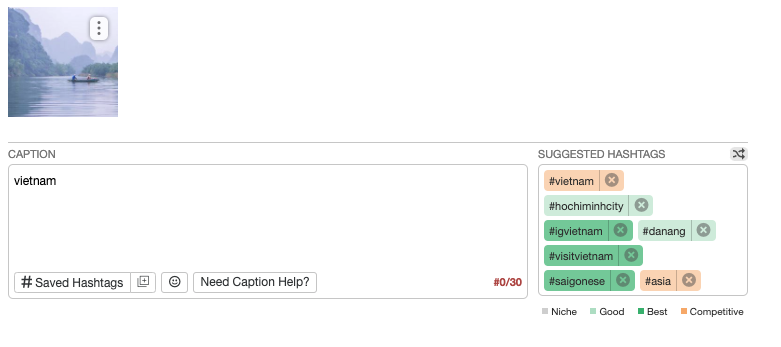
This hashtag finder is excellent in that it identifies suggested hashtags and notes which ones are competitive
Hashtags are another huge aspect to finding the right followers. You can use Tailwind’s Hashtag finder to find the perfect mix of relevant hashtags to get your content seen by the right people. What’s great is that you can have your hashtags automatically publish in the first comment if you don’t want them in your comment! I can’t tell you how awesome this feature is because I often had to wait until my scheduled post goes out before rushing to Instagram to paste my hashtags. Click here for an example of what I mean when I say it’s nicer to have the hashtags shown in the first post instead of in the captions.
You can also save your hashtag lists to reuse them at a later date, so you don’t have to come up with new hashtags.
Get access to free stock photos on days when you just need a good image to post on Instagram

Get access to professional photos with Unsplash Integration on Tailwind for Instagram
The Unsplash integration is incredible in that you can use their free stock images to add to your feed. This feature is useful if you’re looking for a photo to place in your feed without worrying about copyright issues.
Conclusion
Tailwind for Instagram is so worth it if you want to automate the work needed to grow your Instagram. I’ve had so much success using Tailwind for my Pinterest account and know that the same can be said about using Tailwind for Instagram.
